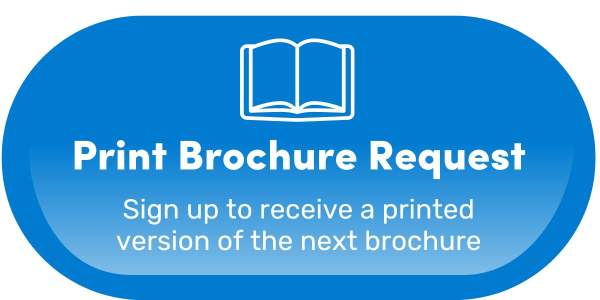ActiveNet Account verification and set-up will open to Park District users on November 1.
Elmhurst Park District is launching its new registration software, ActiveNet, this fall. It will replace RecTrac and be used for program registration, pass memberships and facility reservations.
Beginning November 1, users will be able to login to ActiveNet to verify or set-up their account before Winter Registration on December 9 at 8 am.
If you have registered for a program in the past two years: Account information will be automatically transferred into the new system.
- Visit the ActiveNet Sign-In page
- Click the 'Forgot your Password?' Link under the password text box.
- Enter in the email address associated with your current registration account.
- You may be prompted to enter your name and birthdate and click Submit.
- NOTE: Please use your name as listed on your current account, i.e. If your account is Daniel, but you go by Dan, you will need to enter Daniel for the system to recognize you.
- Check your email for the Reset your Password message and click the blue 'Reset Password' link to create a password for your new ActiveNet account.
- Login with your email and newly created password.
- Once logged in, verify your account information looks correct. This includes your name, phone number, address, email, family members and emergency contacts.
If you have not registered for a program since October 2021: You will need to create a new account.
- Visit the ActiveNet Sign-In page
- On the Sign-In page, click 'Don't have an account? Join' and follow the prompts for account set-up.
To ensure a smooth registration process, make sure to verify your account prior to Winter Registration on Saturday, December 9.