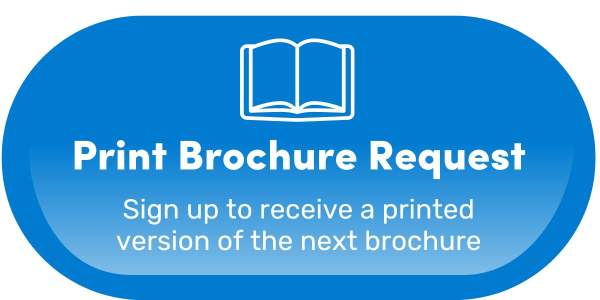- Search and select a program.
- Login or Create an Account
- Attendees Screen: Select family member(s) you would like to book and click “Next”
- Review Screen: Review your Cart Summary, Answer any Questions and sign Waiver then select “Checkout”
- Payment Screen: Enter payment information and “Complete” the transaction.