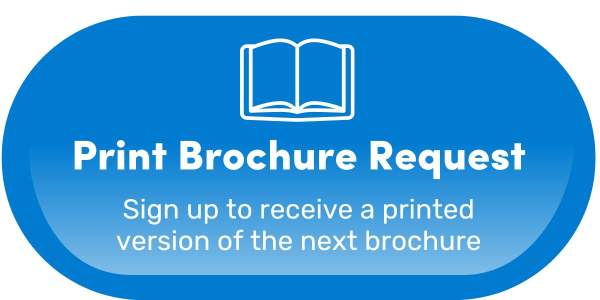Note: These instructions are for using RecTrac, the Park District's previous registration software. Beginning with programs featured in the 2024 Winter Brochure, the Park District is using ActiveNet. A guide to using ActiveNet can be downloaded here.
In order to register online, you must have a username and password. If you have registered for a program, pool pass, Courts Plus membership or rented a facility since 2015; you already have an account with us.
Forgot Username
If you have an account but have not registered online before or forgot your username, click Forgot Username and enter your account email address when requested. An email will then be sent to your email address with your user name.
Forgot Password
If you have an account but have forgotten your password, click Forgot Password and enter your account email address when requested. An email will then be sent to your email address with a link to reset your password.
Create New Account
If you have not registered for a program, pool pass, Courts Plus membership or rented a facility since 2015; you must Create an Account. Activation of new accounts is immediate, but new accounts are designated as Non-Resident and receive Non-Resident Fees. In order to receive Resident Rates, proof of residency must be provided by emailing registration epd.org (registration[at]epd[dot]org), or visiting us at Wagner Community Center or Courts Plus.
epd.org (registration[at]epd[dot]org), or visiting us at Wagner Community Center or Courts Plus.
If you already have an account you may Login to Online Registration.